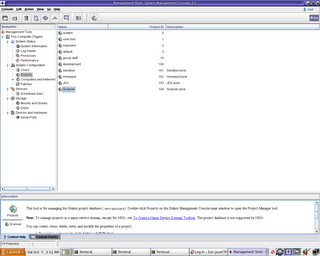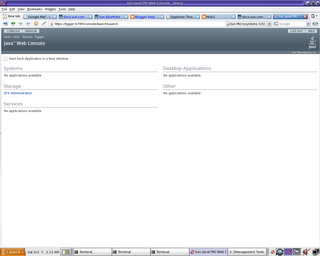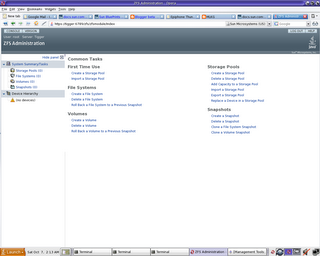[root@tigger:/usr/local/bin] _
[root@tigger:/usr/local/bin] ps -Zefc
Monday, March 26, 2007
Legal disclaimer
echo "WARNING This system is a restricted access system. All activity on this system is subject to monitoring. If information collected reveals possible criminal activity or activity that exceeds privileges evidence of such activity may be provided to the relevant authorities for further action. By continuing past this point you expressly consent to this monitoring." >>/etc/motd
Sunday, March 25, 2007
Linux boot
title Ubuntu, kernel 2.6.17-11-generic
root (hd0,1)
kernel /boot/vmlinuz-2.6.17-11-generic root=/dev/hda2 ro
initrd /boot/initrd.img-2.6.17-11-generic
quiet
savedefault
boot
root (hd0,1)
kernel /boot/vmlinuz-2.6.17-11-generic root=/dev/hda2 ro
initrd /boot/initrd.img-2.6.17-11-generic
quiet
savedefault
boot
Wednesday, February 21, 2007
Oracle notes
Basic software architecture:
Oracle client -- Oracle net <--- network ---> Oracle net -- Oracle Server
# lsnrctl [ start | stop | status ]
Server listner configuration file:
$ORACLE_HOME/network/admin/listener.ora
Client configuration file:
$ORACLE_HOME/network/admin/tnsnames.ora
Oracle client -- Oracle net <--- network ---> Oracle net -- Oracle Server
- Client connection 'connect identifier' (resolves connect description from tnsnames.ora and connects);
- Server listener brokers the connect request and sends it to the database (listener is listening for connection defined in listener.ora only)
# lsnrctl [ start | stop | status ]
Server listner configuration file:
$ORACLE_HOME/network/admin/listener.ora
Client configuration file:
$ORACLE_HOME/network/admin/tnsnames.ora
Tuesday, February 20, 2007
.tcshrc
# Prompt and terminal dynamic title as:
# [root@anon-laptop:/usr/local/bin]
#
set prompt="%{\033]0;[%n@%m:%~]\007%}[%n@%m:%/] "
Thursday, October 12, 2006
Tuesday, October 10, 2006
Saturday, October 07, 2006
Solaris Management Console
I think that the Solaris Manamgent Console (SMC) is brilliant. Today though I had to install and start things manually though, since we're using hardening and 'least required' principals.
What I found out is that the following package should be installed:
# Prereq packages
pkgadd -d ./CD1/Solaris_10/Product SUNWxwcft
pkgadd -d ./CD1/Solaris_10/Product SUNWxwopt
pkgadd -d ./CD1/Solaris_10/Product SUNWdtbas
# Sun Management Console packages
pkgadd -d ./CD5/Solaris_10/Product SUNWmcc
pkgadd -d ./CD5/Solaris_10/Product SUNWmc
pkgadd -d ./CD5/Solaris_10/Product SUNWmccom
# Additional SMC packages
pkgadd -G -d ./CD5/Solaris_10/Product SUNWwbmc
pkgadd -G -d ./CD5/Solaris_10/Product SUNWmga
pkgadd -G -d ./CD5/Solaris_10/Product SUNWrmui
pkgadd -G -d ./CD5/Solaris_10/Product SUNWpmgr
The /etc/init.d/init.wbem start command should be enabled to start the SMC server.
Here's a screen shots of where I'm looking at the Projects that I'll be using for my zones:
What I found out is that the following package should be installed:
# Prereq packages
pkgadd -d ./CD1/Solaris_10/Product SUNWxwcft
pkgadd -d ./CD1/Solaris_10/Product SUNWxwopt
pkgadd -d ./CD1/Solaris_10/Product SUNWdtbas
# Sun Management Console packages
pkgadd -d ./CD5/Solaris_10/Product SUNWmcc
pkgadd -d ./CD5/Solaris_10/Product SUNWmc
pkgadd -d ./CD5/Solaris_10/Product SUNWmccom
# Additional SMC packages
pkgadd -G -d ./CD5/Solaris_10/Product SUNWwbmc
pkgadd -G -d ./CD5/Solaris_10/Product SUNWmga
pkgadd -G -d ./CD5/Solaris_10/Product SUNWrmui
pkgadd -G -d ./CD5/Solaris_10/Product SUNWpmgr
The /etc/init.d/init.wbem start command should be enabled to start the SMC server.
Here's a screen shots of where I'm looking at the Projects that I'll be using for my zones:
Subscribe to:
Posts (Atom)