I think that the Solaris Manamgent Console (SMC) is brilliant. Today though I had to install and start things manually though, since we're using hardening and 'least required' principals.
What I found out is that the following package should be installed:
# Prereq packages
pkgadd -d ./CD1/Solaris_10/Product SUNWxwcft
pkgadd -d ./CD1/Solaris_10/Product SUNWxwopt
pkgadd -d ./CD1/Solaris_10/Product SUNWdtbas
# Sun Management Console packages
pkgadd -d ./CD5/Solaris_10/Product SUNWmcc
pkgadd -d ./CD5/Solaris_10/Product SUNWmc
pkgadd -d ./CD5/Solaris_10/Product SUNWmccom
# Additional SMC packages
pkgadd -G -d ./CD5/Solaris_10/Product SUNWwbmc
pkgadd -G -d ./CD5/Solaris_10/Product SUNWmga
pkgadd -G -d ./CD5/Solaris_10/Product SUNWrmui
pkgadd -G -d ./CD5/Solaris_10/Product SUNWpmgr
The /etc/init.d/init.wbem start command should be enabled to start the SMC server.
Here's a screen shots of where I'm looking at the Projects that I'll be using for my zones:
[root@tigger:/usr/local/bin] ps -Zefc
Subscribe to:
Post Comments (Atom)
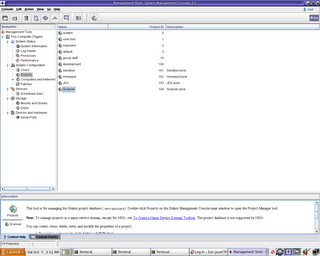

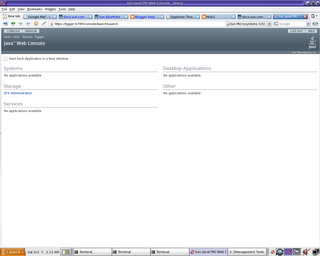
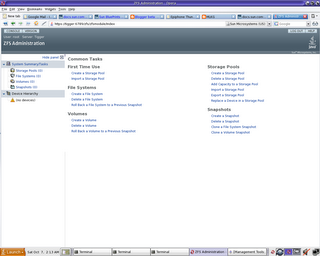
No comments:
Post a Comment